Summary
- A social media aggregator tool helps you pull content from all major social platforms and display it on websites, online stores, and digital signage.
- Read about the best 5 social media aggregators in the business: Flockler, Walls.io, Taggbox, EmbedSocial, Juicer.io
- When choosing the right tool, must-haves include easy setup, multi-platform support, strong content moderation, and more.
As of 2025, social media aggregators have gained immense popularity among businesses due to the growing interest in user-generated content (UGC). Brands are adding UGC to every digital media imaginable, from websites and online stores to large screens in stadiums full of fans.
There are good reasons why companies are attracted to UGC. Did you know that over two-thirds of the world is on social media? On average, more than 5 billion people spend nearly two and a half hours each day viewing and creating posts, videos, and reels. Deepening your connection between your niche within that large audience and your brand makes good business sense.
We built this list after analyzing over 20 social media aggregators in the market based on their ease of use, supporting platforms, top features, and pricing. Use this blog as a guiding star and find the best social media aggregator that suits your business.
What is a social media aggregator?

A social media aggregator tool is used to collect content from multiple social media channels and showcase it as social media feeds. You can gather content from Facebook, Instagram, Twitter, LinkedIn, TikTok, etc. and showcase it on your websites, e-commerce stores, mobile apps, and digital signage.
By embedding content like product reviews or UGC on websites, you can build social proof, drive higher engagement and make more sales. A social media aggregator also makes websites more visually appealing, encouraging visitors to spend more time on them.
Best 5 Social Media Aggregators: In-Depth Analysis
Our team analyzed over 20+ social media aggregator apps and tools in order to help you choose the best one that suits your business. Read to know more about our top 5 picks:
1. Flockler Social Media Aggregator
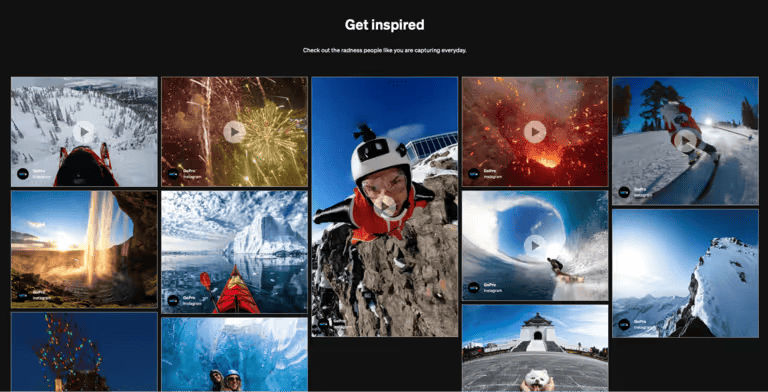
First in our list is Flockler, a free social media aggregator tool. You can sign up for a 14-day free trial without a credit card and test the product thoroughly before purchasing it. The social media aggregator tool offers unlimited layouts and views with an effortless user experience.
Top brands like GoPro, Harvard University, and Sohome trust the tool to display reviews and UGC content on their website. The social media aggregator supports all major social media platforms like Instagram, TikTok, Facebook, X (formerly Twitter), YouTube, and more.
Pros of using Flockler:
- Multiple layouts and a highly customizable interface. The tool lets you choose from 4 different layout styles (grid, carousel, slideshow, walls). You can design a layout that is in accordance with your website UI/UX.
- Centralized multi-organization control: This feature is particularly useful for enterprise or mid-sized businesses that operate multiple websites. Users can manage multiple accounts from a common dashboard instead of generating new accounts each time.
- Advanced integrations. You can integrate the tool with various other platforms like Google Reviews or Shopify, turning reviews and social content into UGC on your website.
- Excellent analytics tracking. Flockler offers tracking and analytics, such as the number of views and engagement on custom layouts. You can integrate the tool with Google Analytics for advanced data tracking as well.
Cons of using Flockler:
- No mobile app. Unlike the other tools in our list, Flockler does not have a social media aggregator app yet. This restricts the tool usage to web browsers only.
2. Walls.io
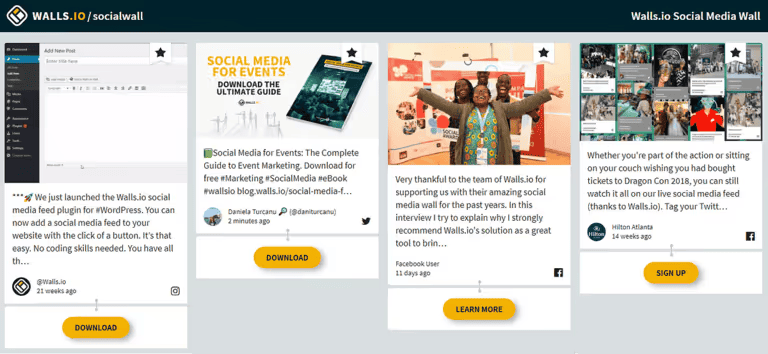
Next in our list is Walls.io, a simple but sturdy social media post aggregator. The tool collects content from the leading social platforms similar to Flockler. A unique feature of Walls.io is the interactive wall feature, which lets audiences contribute as well.
For example, users can generate QR Codes and let the audience contribute instantly with a single scan. Walls.io particularly focuses on conferences and private events, offering custom plans with additional features and advanced customizations.
Pros of using Walls.io:
- It offers some specialized packages to boost event engagement, like photo booths, real-time Instagram or Twitter feed updates and polls.
- Advanced security and compliance. The tool is GDPR- and CCPA-compliant, making it extremely safe for large enterprises.
- You can experiment with a custom form functionality for lead generation during events.
Cons of using Walls.io:
- Unlike Flockler, which offers unlimited walls and campaigns at a fixed cost, Walls.io gets expensive with each upgrade. API integration comes at an additional charge of $220/month.
- Lacks a multi-account management feature. For large enterprises that handle multiple brands and websites, Walls.io does not offer a common dashboard feature.
3. Taggbox
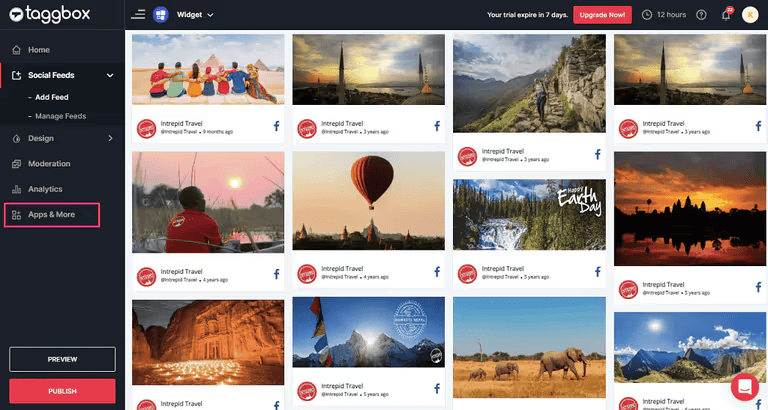
Another alternative is Taggbox for displaying social media posts on your website. The tool supports 20+ platforms, including review platforms like Yelp, Google Reviews, and even Airbnb. It also allows integration with e-commerce platforms like Magento and WooCommerce to display UGC driven shoppable feeds.
Pros of using Taggbox:
- The pricing for this tool starts at $19 a month, making it a convenient choice for small businesses.
- Taggbox also has a more comprehensive list of supported social platforms, which includes niche platforms like Slack, Bluesky, Tumblr, AliExpress, etc.
Cons of Taggbox:
- Taggbox has a restriction on the number of posts visible on your website. You can only access unlimited posts at a higher-priced plan.
- Customer support and onboarding are available only for enterprise customers.
4. EmbedSocial
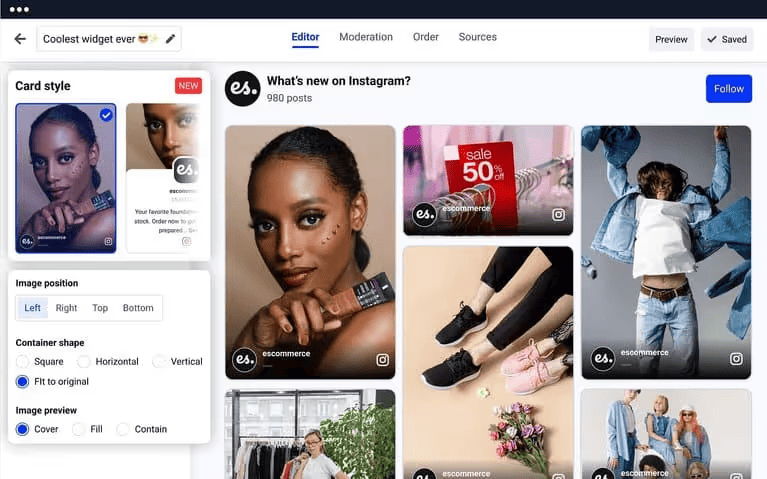
EmbedSocial offers various widgets, and one of their most popular widgets is the social media aggregator, which they call EmbedFeed. The widget gives you everything you need, from filtering content by hashtags to shoppable feeds. Like some other solutions, it has separated its review functionality from its social media aggregator. Because of that, you will have to pay for two different widgets if you want to mix social media content with reviews.
Pros of using EmbedSocial:
- A wide selection of widgets you can mix and match as you choose.
- A budget-friendly alternative in our list of social media aggregator tools.
- Excellent customer support for all users, regardless of which plan you purchase.
Cons of using EmbedSocial:
- Feed does not update in real time and takes around 30 minutes to 3 hours, depending on the plan. This makes it unsuitable for live events and conferences.
- You have to buy a separate widget for Reviews and Instagram Stories.
- Integration with Shopify is not as seamless as it is with some other platforms.
5. Juicer.io
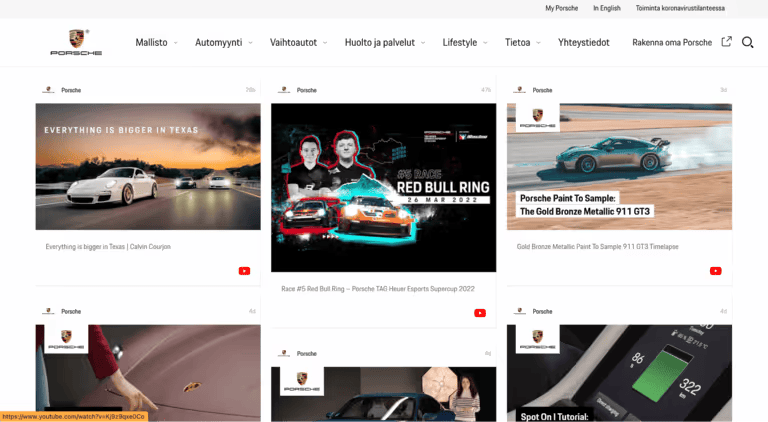
Juicer.io is one of the oldest social media aggregators on the market. It offers many of the same core features that the tools in this list so far have, like excellent content moderation capabilities, integration with more than a dozen social platforms, and a social analytics add-on.
Pros of using Juicer.io:
- A “forever free” plan that lets you display 2 sources with one embed feed refreshed every 24 hours.
- Advanced customizations, which include 7 design layouts to choose from.
Cons of using Juicer.io:
- Live customer support is available only for its Enterprise plan customers.
- With Juicer, you will lose old content once you change your social media source.
Spotlight: Flockler’s Social Media Aggregator
Flockler is our top choice among the best social media aggregators owing to its ease of use and minimal learning curve. Here are five reasons why we think you should choose the Flockler social media aggregator.
1. Create an organic social feed

With Flockler, you can create feeds from any of the 13+ social media platforms, including Instagram, Facebook, TikTok, X (previously Twitter), LinkedIn, BlueSky, and all the other most loved favorites. The best part is that there are no limits on the number of layouts you can embed for each feed. You can display a carousel on your homepage, a grid on a category page, or a wall on your intranet, all for the same price.
2. Aggregating social media content
After starting your first feed, with a few clicks, you can gather content using a social media user profile, hashtag, stories, or even @ mentions of your business. You can also create feeds using different content types like images, posts, reels, reviews and videos.
3. Customize and curate suitable content

When curating your content before publishing, Flockler gives you complete control over what posts appear on your social media wall. You can also enable moderation to weed out unwanted posts and keep your feed fresh and relevant. Flockler's Garde AI auto-detects any offensive, spammy or irrelevant content and removes them from your feed, helping you stay on-brand always.
4. Boost sales with social shopping

You may have heard of social shopping if you run marketing for an ecommerce business or sell any digital service. With Flockler, you can use your Google Merchants Feed to make your social feeds shoppable by tagging your products within your social media content.
That is even easier for merchants on Shopify, as adding Flockler to your Shopify store is even more effortless. The seamless integration means you can create and embed shoppable social feeds on any Shopify page. With this, you can tag products, showcase value, and turn your feeds into a revenue-generating machine.
5. Showing your social feeds
Flockler offers unlimited views, so if your website goes viral or you run a seasonal campaign for your online store, your content will keep showing. You also get to save money because once your hashtag campaign or live event is over, you can reuse your source slot for a new live social feed without incurring any extra content. At the same time, your old content will keep showing.
Examples of Brands Using Flockler’s Social Media Aggregator
Here are the top 3 examples of how brands used Flockler’s social media aggregator for websites to build social proof, increase sales and improve loyalty.
1. GoPro

As an initiative to improve brand loyalty, GoPro asks its community to compete for its GoPro Awards by submitting images and videos captured with its cameras. The best ones are then displayed on their Instagram and YouTube channels.
They used Flockler to display this user-generated content on their website. This helps them drive more visitors to their social media channels and encourages more customers to share their pictures and get featured.
2. Sohome

Sohome uses Flockler to embed an Instagram wall on its Shopify store and attract more customers. The wall is a carefully curated collection of user-generated posts about how various customers have arranged their furniture. This is great for building social proof and giving potential customers inspiration on how to style furniture.
Sohome also uses a shoppable feed on its website to further reduce friction and convince potential buyers. The shoppable feed provides buyers with product descriptions and lets them purchase directly from the feed.
3. Zeppelin University

Zeppelin University fosters a sense of community by gathering its X (Twitter) posts as a social wall on its website. This way, they keep their content updated and fresh. It also gives prospective students a peek into the activities of the university and its students, aiding them in deciding if it's the right choice.
How To Choose The Best Social Media Aggregator
There are many great social media aggregators on the market. But to find the one that truly suits your business needs, you should look for 8 key parameters. This includes:
1. Ease of implementation
Go for aggregators that are easy to set up and use with minimal tech skills. A good rule of thumb is to pick self-serve aggregator tools you can install and use in under 30 minutes.
2. Multi-platform support
Pick social media aggregators that support major social media platforms like Facebook, Instagram, TikTok, YouTube, and LinkedIn. Ensure they support custom feed creation, where you can pull posts from multiple channels and embed them as a feed on your website.
3. Custom design and branding
Look for social post aggregators that let you customize feeds easily and blend in well with your website design. Custom-branded feeds don't look jarring and create an immersive journey for users.
4. Content moderation
Content moderation is the process of removing irrelevant or offensive posts from your social media feeds. This is especially useful when you have a regular supply of UGC content but don't always have the time to manually ensure every post is aligned with the brand.
5. Supports shoppable feeds
Shoppable feeds, as the name suggests, let your customers shop directly from your Instagram or Facebook feeds. With a social media aggregator that supports shoppable feeds, you can pull posts from Instagram and Facebook and embed them as shoppable feeds for your websites.
Shoppable feeds are a must-have feature for e-commerce websites, as they give website visitors social proof and confidence to buy from you.
6. UGC rights management
If your business relies on user-generated content, having a social media aggregator that automates UGC rights management is a must-have. Tools with this feature automate the cumbersome task of asking users for UGC rights to use their content in your marketing. Doing this manually is time-consuming, while skipping this step leads to copyright infringement.
7. API availability
If you plan to show content from multiple sources, including custom content, it is essential to ensure the tool has a flexible API. This lets you showcase content from any source, including 3rd party websites, tools and feedback forms.
8. Analytics tracking
Embedding feeds on websites without knowing their performance is like throwing darts in the dark. Ensure the social media aggregator tool you choose offers social analytics features to track and gauge the performance of your content.
This information helps you double down on the best-performing content and consistently maintain these results. In addition, you can also find your best UGC creators and incentivize them to create more such content.
Get Started With Flockler
Now that you’ve read all about social media aggregators and which ones rank the best, it's time to make a decisive choice. While our recommendation for the best social media aggregator is Flockler, get started with a tool that best suits your business needs.
FAQs
What are social media aggregators?
Social media aggregator tools let you gather social content and display it on your website. This improves social proof, branding and eventually product sales as well.
What is the best social media aggregator?
Based on our analysis and expert opinion, Flockler is the best social media aggregator. It offers 4 types of widget designs which can be used to display shoppable feeds, product reviews, and social feeds, among other things. Flockler also lets you manage all accounts from a common dashboard, as well as advanced analytics features.
.png)






