Summary
- 84% of consumers search for brands on social media before making a purchase, making it meaningful to embed Instagram posts on a website.
- You can embed Instagram posts via two methods: Manually by native embed code or via Flockler’s auto-generated embed code.
- The manual method offers no customization, content moderation, or analytics, whereas Flockler provides a complete toolkit, including UGC rights management and AI content moderation.
- Embedding Instagram posts on your website boosts engagement and conversions as visitors discover real faces and opinions about your brand.
Today, your Instagram feed is more than just a social profile; it’s your brand’s living portfolio. It’s where potential customers see how your products look in real life, how people talk about them, and whether your brand feels authentic enough to trust.
But here’s the thing: while your social media builds influence, your website drives conversions.
Embedding your Instagram feed on your website bridges that exact gap.
When you embed Instagram videos on a website, it transforms your static website into a living, social space; one that updates automatically, builds instant trust, and keeps visitors scrolling.
Read on to know why embedding Instagram posts matters and two easy ways to do it.
Why embed an Instagram Feed on your website
Social media is where people see a different side of your brand. It’s where they explore your brand’s real personality and vision. It’s where trust is built as real people discuss your products and share their experiences.
While people visit your website to make a purchase, their buying decision is now influenced by what they see on social media. Around 84% of consumers research brands on social media before making an actual purchase.
The psychology is simple: consumers want more genuine information about your products beyond repetitive claims and details on your website.
Embedding your Instagram feed on your website bridges that gap. It creates differentiation by blending curated brand content with authentic customer moments.
Visitors instantly see social proof, trust your products more, and feel encouraged to take the next step, whether that’s exploring your catalog, signing up, or making a purchase.
Many brands, such as GoPro, Peter Dunham Textiles, Cube Bikes, and UNDRDOG ATHLETIX, are already doing it.
You can take inspiration from them to make your website more engaging.
How to embed an Instagram post on a website
Embedding Instagram posts on your website is not a technical or expensive process. You can do it in two ways:
1. Using a social media aggregator tool like Flockler
Flockler is more than a basic social aggregator tool; it provides a complete toolkit, such as:
- Garde AI for AI content moderation
- UGC rights management tool to access every user's content
- Social Analytics add-on to measure effectiveness
- Shoppable Instagram feeds for tagging relevant products
Here is how to embed Instagram feeds via Flockler (without any coding knowledge):
Step 1: Sign in to your Flockler account or 14-day free trial. You can access all features in the trial without a credit card.
Step 2: Select your social platform, such as Instagram in this case. Next, connect your Instagram Business account to start collecting feeds.
You choose what type of content you want to showcase on your website and collect it via a hashtag or any keyword.
You can display unlimited Instagram feeds with Flockler on your website.
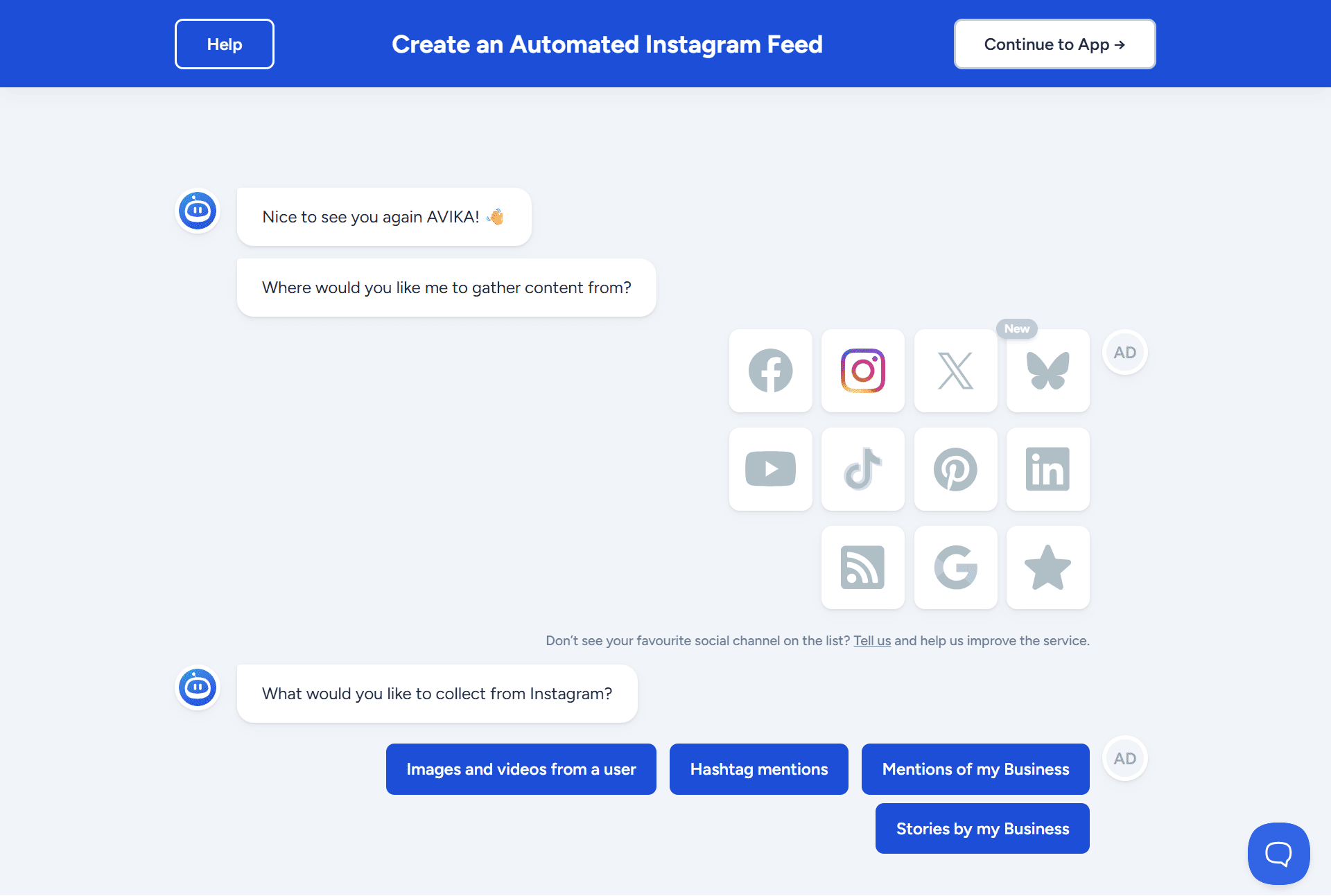
Step 3: Now, select moderation for your embedded Instagram posts. Flockler offers:

- Manual moderation: Your Instagram posts first get saved in the inbox, and only once you approve them manually are they ready to be added to your website.
- Automated moderation: It automatically refreshes your Instagram feeds every 5 to 15 minutes. No need for manual oversight. You can still hide/block content or accounts.
- AI content moderation: It filters out any inappropriate or irrelevant content from your website to keep it aligned with your goal.
Step 4: Choose one of the layouts from the four options: Walls, Grids, Carousels, and Slideshows.
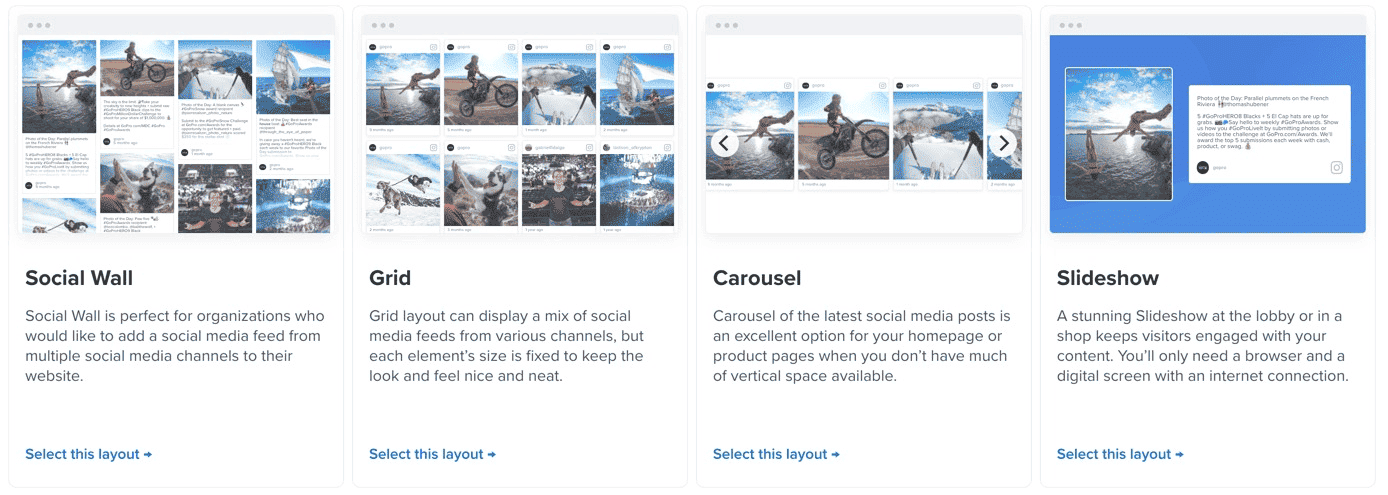
Step 5: All done! You can copy the autogenerated embed code and paste it into your website CMS (like WordPress, Shopify, Wix, or others).
Your website now displays dynamic Instagram posts in engaging layouts with an auto-updating feature and intelligent content moderation.
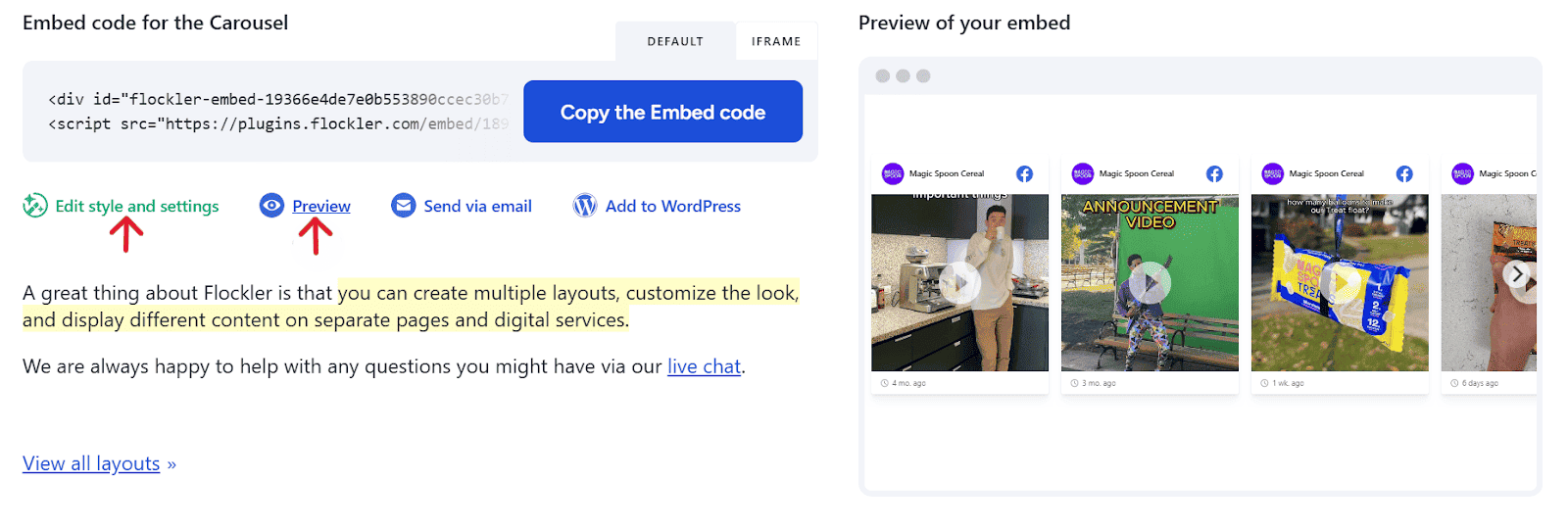
You can embed Instagram feeds to any website or digital service. Here are detailed tutorials for some of the most popular platforms:
👉 Embed Instagram posts on WordPress
👉 Embed Instagram posts on the Shopify website
👉 Embed Instagram feed to Squarespace
👉 Embed Instagram feed to Webflow
👉 Embed Instagram feed to Drupal
👉 Embed Instagram feed to TYPO3
2. Embedding manually via Instagram’s native option
Step 1: Open your Instagram account and select the post you want to embed on the website.
Step 2: Tap on the three dots in the upper-right corner of the post to access more options.
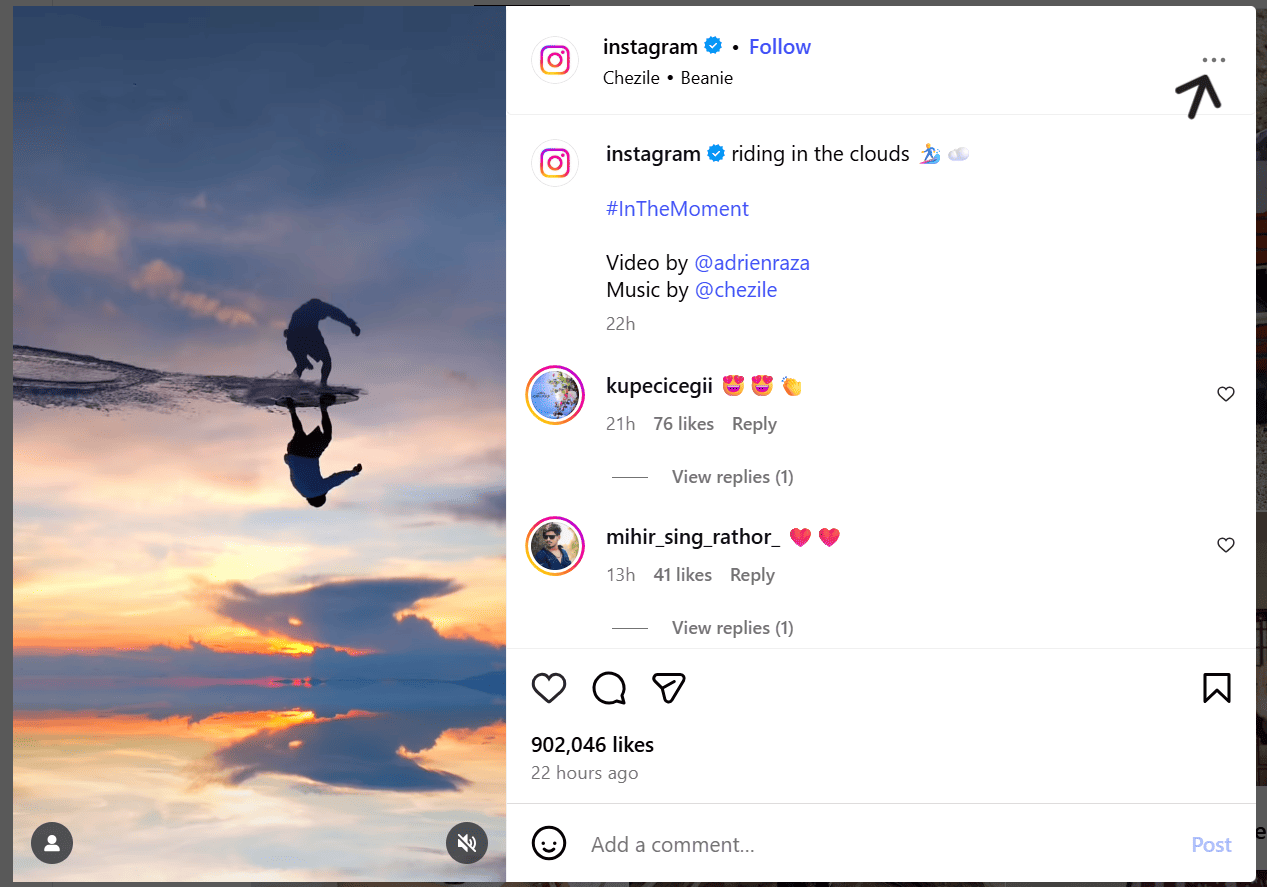
Step 3: Select “Embed” to copy the code and add it to your Website’s CMS to showcase the post.
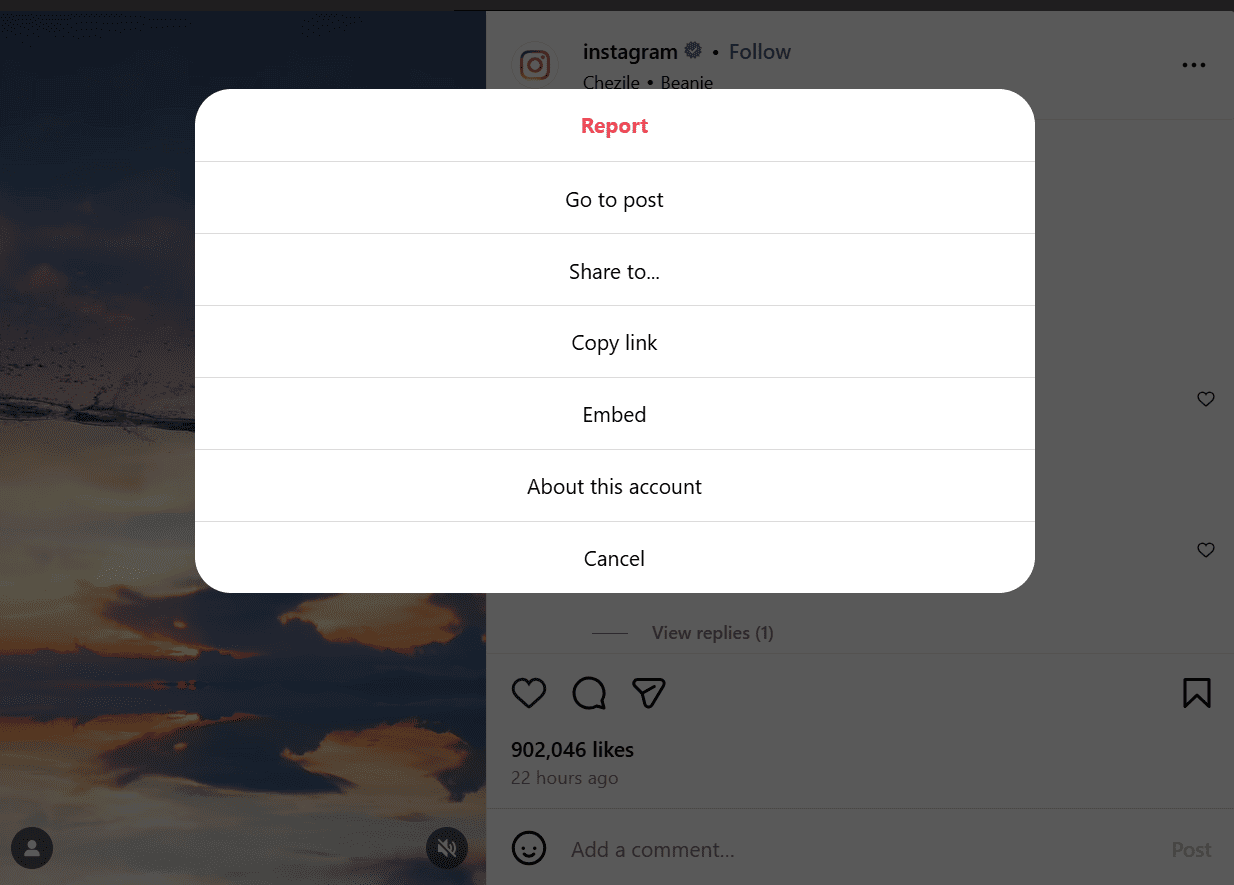
The process is short and easy. With it, you can start embedding UGC Instagram posts right away; however, I don’t recommend relying on this method for regular embedding. There are a few reasons for it:
❌ You can only add one post at a time, and every time there’s a new one, you have to go through the same process again. It is quite time-consuming.
❌ You don’t get many customization options for color, themes, and layout, which can be bad for your website design integrity.
❌ You can face website compatibility issues, which can slow down your website’s loading speed, and there is zero support available for that.
❌ There is no support with UGC rights management, analytics, and content moderation. You can only do the basic work - embedding the Instagram post.
When you decide to embed posts on a website, it is to achieve a certain goal, such as more engagement, conversions, and visibility.
But if your website displays outdated or off-brand Instagram posts, it can break the visual harmony and distract visitors.
If you’re serious about using Instagram content strategically, the next method is what you need.
Flockler vs. Basic Embed: What You Get
Give Flockler a spin with a 14-day free trial! No credit card needed; just explore, experiment, and decide for yourself.
Benefits of Embedding an Instagram Feed
1. To boost engagement on your website
Visuals hold more impact than text, making visual testimonials more powerful than simple text-embedded reviews.
When you add UGC posts from Instagram featuring real faces and genuine opinions to your website, it engages people and increases dwell time on your site.
With embedded Instagram posts, businesses can showcase social proof, influencer collaborations, the latest campaigns and launches, and the discussions around them. This keeps your website and visitors updated.
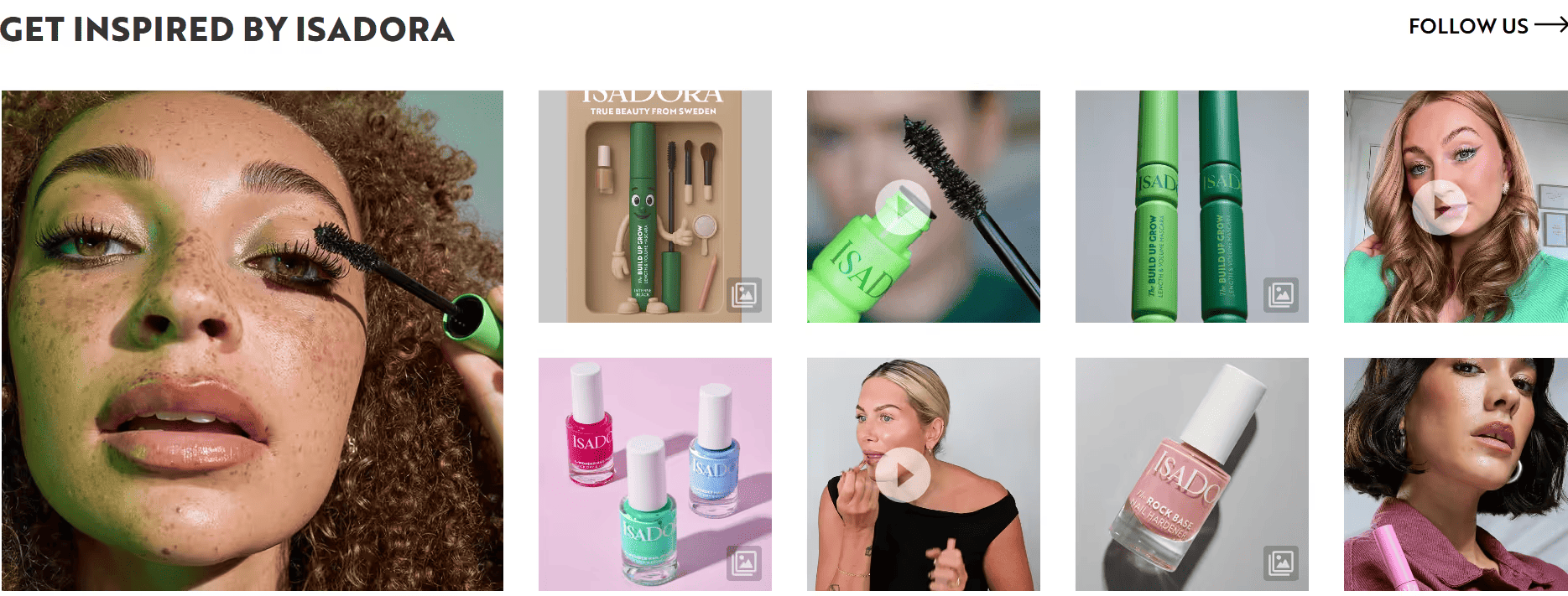
This sends a positive signal to the search engine about the relevance of your website’s content, boosting your visibility and rankings.
2. To drive conversions and sales
Embedding Instagram posts reassures visitors to trust your brand, as these posts make your brand no longer seem a novelty to them.
Embedded Instagram posts display your community voices that boost people’s confidence in your products. It eliminates their confusion and helps them make a quick purchase decision.
You can also add shoppable Instagram posts to tag featured products in your UGC videos, driving viewers to your product page and building trust at the same time.
For example, Sohome creates “Shop the Look” Instagram wall by tagging products to their UGC content.

3. Increase the number of followers on Instagram
Instagram feeds on websites help brands to reach an audience that isn't following them yet.
When your visitors see your high-quality Instagram posts, they tend to explore your Instagram page for more information regarding your brand.
This encourages people to follow and engage more on your official account, which social media algorithms pick and recommend your posts to a larger base.
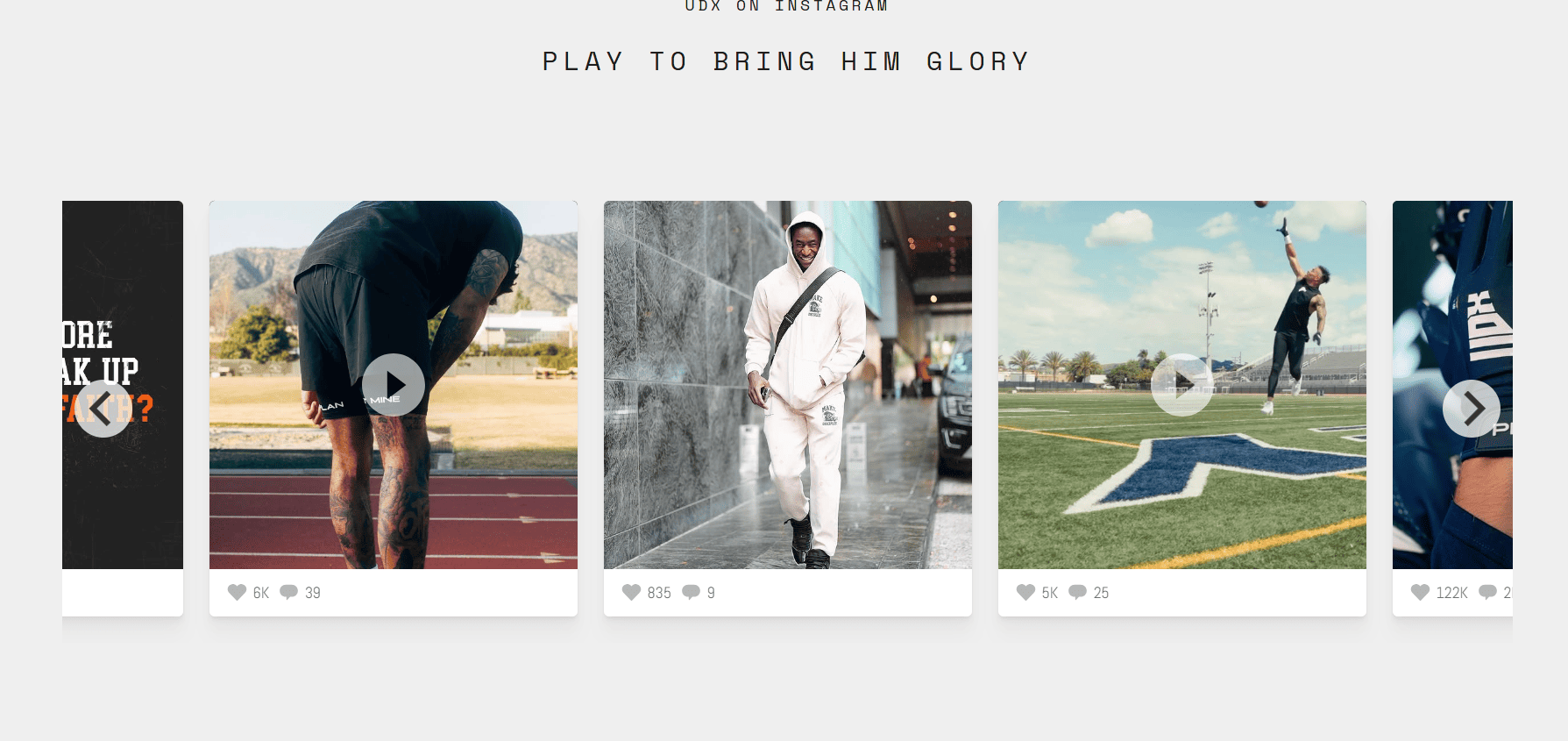
Even if they don't follow you straight away, getting more people to visit your Instagram profile will open up opportunities in targeted advertising.
With Facebook's and Instagram's advertising tools, you can target those who've already visited your profile. Over time, you'll be able to convert some of them to followers and drive sales with relevant advertising based on their interests.
Final Thoughts
If engagement, conversions, and credibility matter to your business, embedding your Instagram feed isn’t optional; it’s essential.
Flockler simplifies the process, giving you full control over design, moderation, and performance tracking. Whether it’s user stories, influencer mentions, or your latest campaigns, Flockler helps you bring it all together seamlessly with an auto-updating Instagram wall.
Get started with Flockler’s 14-day free trial and see your engagement come alive with dynamic Instagram UGC posts.
FAQs
Is embedding Instagram posts free?
Yes, embedding Instagram posts is free if done manually using the native embed option. Simply copy the embed code from any post and paste it into your website’s CMS. However, this method offers limited customization, analytics, and moderation features.
Is it legal to embed Instagram content?
Yes, it is absolutely legal to embed Instagram content on your websites. You can embed posts from your own official account or user-generated content (UGC) with proper permissions. Tools like Flockler make this easier by offering a UGC rights management feature to request and track permissions.
How to embed an Instagram feed on a website?
To embed social media feeds on a website, businesses can use a social media aggregator tool like Flockler that offers customization, AI content moderation, analytics add-ons, and engaging layouts. You can also add posts manually via the native link from Instagram, but it offers no customization or moderation options.
How to embed an Instagram hashtag feed on a website?
To embed hashtag feeds on a website, Flockler allows businesses to collect posts using a specific hashtag. With automated moderation, marketers can set up an auto-updating hashtag wall that ensures the latest hashtag posts appear on the website.
.png)







